
Berikut Cara Buat Efek Zoom / Perbesar Foto Di Blog
- Login ke akun blogger Sobat,
- Klik Template --> Klik Edit Html
- Centang Expand Template Widget (F3)
- Cari kode : ]]></b:skin>
ZOOM & BERPUTAR
.post img{-o-transition:all 1.5s ease;-moz-transition:all 1.5s
ease;-webkit-transition:all 1.5s ease}.post
img:hover{-o-transform:scale(1.2) rotate(360deg)
translate(0px);-moz-transform:scale(1.2) rotate(360deg)
translate(0px);-webkit-transform:scale(1.2) rotate(360deg)
translate(0px);-o-transition:all 1.5s ease;-moz-transition:all 1.5s
ease;-webkit-transition:all 1.5s ease}Atau coba yang ini:
ZOOM SAJA
.post img,
table.tr-caption-container { border:none; max-width:600px; height:auto;
-o-transition: all 0.5s; -moz-transition: all 0.5s; -webkit-transition:
all 0.5s; } .post img:hover { -o-transition: all 0.3s; -moz-transition:
all 0.3s; -webkit-transition: all 0.3s; -moz-transform: scale(1.5);
-o-transform: scale(1.5); -webkit-transform: scale(1.5);
-webkit-border-radius: 36px 12px; -moz-border-radius: 36px / 12px;
-webkit-box-shadow: 2px 2px 6px rgba(0,0,0,0.6); }Save Template.
Keduanya sudah saya coba dan 100% bekerja pada blog saya.













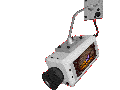

terima kasih..mas artikel berguna bagi blog saya
ReplyDelete